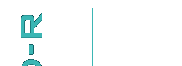 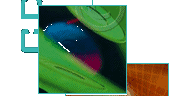 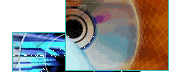 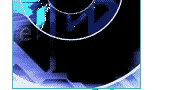  Copyright OSTA 2001 All rights reserved. |
||||
RECORDING SOFTWARE Is special software needed to use CD-R and CD-R/RW recorders? The two main types of software needed to operate CD-R and CD-R/RW recorders, namely packet writing software and CD recording software (sometimes called premastering software), are available for most major operating systems. The majority of CD-R and CD-R/RW recorders include either one or both types as part of their purchase bundles. Be aware, however, that software from competing publishers may offer a different range of features. In addition, some current operating systems and standalone application software have built-in CD-R and CD-RW recording capabilities. CD Recording Software Unlike many removable storage solutions that are restricted to just housing and retrieving data, CD-R and CD-R/RW recorders are also used as powerful multimedia devices. In addition to providing the means to store, backup and distribute data on CD-R and CD-RW discs, many CD recording software packages also include the tools necessary to write or edit different content on CDs such as music, photos and video. Taking the form of standalone applications, many recording software packages have the capability to create discs in different physical formats (eg. data, audio, video, hybrid, etc.) using various file systems (eg. UDF, ISO 9660, HFS, etc.) and support different file naming conventions (eg. Joliet, Rock Ridge, Apple extensions, etc.). Some can actually clean up clicks, pops, scratches and hiss from old music LPs or cassettes and lay out and print labels and jewel case inserts to personalize and identify discs after they are written. Depending upon the package, other capabilities may include the ability to duplicate CDs, assemble Red Book CD-DA or compressed digital audio compilation CDs a track at a time from different sources and even create photo and video albums. Packet Writing Software Packet writing software installs at the driver level and makes a CD-R or CD-R/RW recorder seem to the user as just another removable drive. Appearing the same as a floppy or hard disk, users write files to a CD-R or CD-RW disc by simply dragging and dropping the files over the recorder’s icon or saving from within an application. As with all removable storage systems, the first step in operating a CD-R or CD-R/RW recorder using packet writing software is to initialize the disc to prepare it to receive the user’s data. After inserting a blank disc into the recorder the user is prompted by the computer to initialize the disc which is then ready to go after an automatic formatting procedure. Some products conduct background formatting where the disc is available to write shortly after initiating the process but others require formatting to complete before data can be written. Packet writing records variable (CD-R) or fixed (CD-RW) sized chunks or “packets” of data to the disc for as many times as is needed to complete the writing of the user’s files. In the case of a CD-R disc (which is not erasable) data may be added incrementally until the disc becomes full. CD-RW discs, on the other hand, are completely rewritable and thus are a little different from their CD-R cousins in that files can be added and deleted as needed. Typically, packet writing software records CD-R and CD-RW discs in OSTA’s Universal Disc Format (UDF). What is the storage capacity of CD-R and CD-RW discs formatted for packet writing? After being formatted for packet writing use the storage capacity of CD-R and CD-RW discs is somewhat less than their unprepared state. For example, a 74 minute/650 MB (12 cm) CD-R disc has an initial formatted capacity of roughly 620 MB while an equivalent CD-RW disc stores approximately 530 MB after being formatted for random rewriting. Due to increased defect management overhead, a Mount Rainier formatted CD-RW disc is able to store roughly 30 MB less than its conventionally packet written counterpart. Are CD-RW discs created using packet writing software from different publishers compatible with each other? Generally speaking, it is possible to format a CD-RW disc using one publisher’s packet writing software and write to the same disc using software offered from a different publisher. However, once data has been written to the disc only the software that was used to write the information can be used to append or rewrite other data. Greater writing interchangeability for CD-RW discs is, however, one of the primary goals of the new Mount Rainier format. It is advisable to consult with the appropriate software publisher for specific compatibility details. What is Mount Rainier? The Mount Rainier specification was developed in 2001 to provide the framework necessary for computer operating systems to seamlessly rewrite data CD-RW discs in a drag and drop fashion without the use of additional drivers or software. Through enhancements over the abilities of conventional packet writing software, including background formatting, recorder-based defect management, improved interchangeability and greater ease of use, Mount Rainier’s goal is to make 3.5” floppy diskettes obsolete by replacing them with CD-RW discs for everyday data storage and interchange. What is required to read and write Mount Rainier CD-RW discs? Mount Rainier formatted CD-RW discs are rewritten on Mount Rainier-enabled CD-R/RW recorders. Since this specification is a recent innovation it is supported by only some of the latest recorders but it is expected that, over time, an increasing number of new units will incorporate Mount Rainier capability. In cases where the operating system being used does not offer Mount Rainier functions it will be necessary to employ additional software to format and rewrite discs. Typically, this comes as modified conventional packet writing software to allow the rewriting of Mount Rainier formatted CD-RW discs. Mount Rainier formatted CD-RW discs are read on MultiRead-compliant CD-ROM drives, CD-R/RW recorders and MultiRead-compliant DVD-ROM drives and recorders. In situations where the operating system used does not offer Mount Rainier functions it is necessary to employ an additional software driver to read the discs. It is therefore advisable to consult with the appropriate hardware manufacturers and software publishers to verify the specific capabilities of your recorder, operating system and writing software. |
||||